Well it wasn't as straightforward as I first imagined. Google-searching found a lot of stuff, but it was almost all to move in the opposite direction. My reasons for moving back to Blogger are outlined in my
previous post, maybe I was a bit naive to expect all the good stuff in the free version, plus I am becoming a huge Google fan and just feel good about being back at Blogspot. Ok not quite so many features in some places, but more in others, and much more reliable in my experience.
To try and import my previous posts from WorPres to Blogspot I chose to use the wxr2blogger python script found
here. It worked quite well after two fairly obvious (in retrospect) modifications. First remember to prefix the command with "./" (this may be specific to Mac?). Secondly I needed to use the workaround detailed in the README file. After that, and repeating from the beginning, the conversion to something that blogspot could import was complete.
There were sill quite a lot of things to do however and I started to wonder if it was worth all the effort. On balance I still feel it was.
Images migrated, but as links back to the original post images. I didn't like that, they didn't look quite right, text didn't wrap, so I exported them all to my desktop and reimported them to the new blog.
Comments migrated perfectly! I wasn't expecting that. Unfortunately some spam comments also carried over and needed to be deleted. Strange really since they weren't visible as comments on the WordPres site.
The script unfortunately exports posts in small batches, since apparently blogspot refuses to import large batches of posts. It took a while to import, check and post everything. Many "posts" were created that were blank, and I had to delete. I had about 4x as many posts after using the script as I actually had on Wordpress.
Anyway, all done now. Thought someone might find my experiences useful.
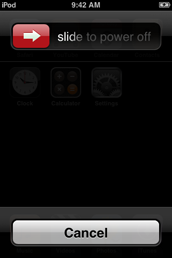 I've just had a problem syncing my iPod Touch. I would get an error mid sync "The iPod "iPod Name" cannot be synced. An unknown error occurred (-50)."
I've just had a problem syncing my iPod Touch. I would get an error mid sync "The iPod "iPod Name" cannot be synced. An unknown error occurred (-50)."






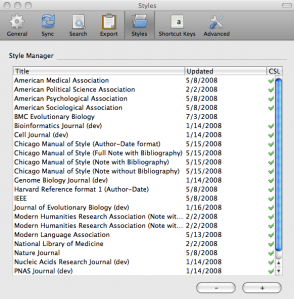





 I really love the new
I really love the new 



