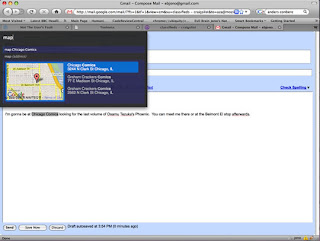Papers is a superb PDF management application for academics. It is very well designed, has great functionality and is beautiful. So I was very excited when Mekentosj the software developers announced that they were making a version for iPhones and iPod Touch.
Papers is a superb PDF management application for academics. It is very well designed, has great functionality and is beautiful. So I was very excited when Mekentosj the software developers announced that they were making a version for iPhones and iPod Touch.I signed up as a beta tester for the ipod touch app, so I've been playing with it for about 3 weeks off and on. It was released into the wild a few days ago so you can buy it now for £5.99 ($9.99) from the iTunes appstore. I really recommend this app, I deal with a lot of PDFs in my research and I wouldn't be without this. Definitely worth the money.
I guess you have to have a desktop version of Papers to get the most out of it, but I don't see why if you're not a user you can't just import a collection from the web to your device.
 I synchronized with my desktop collection of PDFs and transferred 1000 PDFs to my iTouch. It took a little while, as you would imagine, but was much faster than I thought (minutes not hours). Subsequent syncs are fast as only changes are being transferred.
I synchronized with my desktop collection of PDFs and transferred 1000 PDFs to my iTouch. It took a little while, as you would imagine, but was much faster than I thought (minutes not hours). Subsequent syncs are fast as only changes are being transferred.The PDFs are available by browsing the entire library or in a series of subject folders that I had previously set up. There are listings by author and journal too.
There is an interface to search the web for new articles too. The search options are for the major science journal repositories like JSTOR, Web of Science, Google Scholar and PubMed. It seems to work well, and allows you to import either the reference or the PDF. It displays the journal web page where appropriate, BMC Evolutionary Biology in the screenshot below, and PDF import is straightforward.


 PDFs can of course be viewed and browsed in both portrait and landscape orientations. References can be emailed, flagged and notes attached.
PDFs can of course be viewed and browsed in both portrait and landscape orientations. References can be emailed, flagged and notes attached.This is an amazing productivity tool in a well thought out and well designed interface. I carry all my PDFs with me, and can catch up on reading on the train or wherever. Its also useful in many other situations to be able to instantly check something in a paper (Journal club? Seminar? Coffee room discussion?).