I saw this blog post recently- Observation: Bookmarks Dead and it got me thinking about my own use of bookmarks. A quick background; I am a fairly heavy web user who does web research both professionally and just messing around. I swapped from various incomplete syncing solutions for my bookmarks to the social bookmarking service delicious about a year ago. What I noticed for the first time when I started thinking about this was that I actually almost never use bookmarks anymore! I have my bookmarks toolbar across the top of my browser (Firefox) with my most visited sites. Then I have a sidebar open of delicious bookmarks down the left hand side displaying sites chronologically as they were added, most recent at the top. I quite frequently click on the top 5 or 6 of these as I go back to topics I'm currently working with.
But really that's all I do. I can easily go a month between searches of this list to find a bookmark by its tag. Although delicious is fast and very well designed I usually just Google it again. As a bookmarks list, despite it being a good one, I never really use it. Maybe bookmarks are dead, at least for me.
When I find a useful piece of information I want to keep, I keep it, rather than just bookmarking the URL. I use Evernote or a WordPress javascript button to capture the page. I could use Zotero for this as well, but I want to keep my library organized for academic journal articles only, rather than misc web-stuff.
Sociality: Sure I might use delicious differently if I joined a social network of friends to share bookmarks. It would be great if there were recommendations, like from Amazon, of things someone with my profile might also like. At the moment I find most new links from blogs, FriendFeed and Google searches.
For me the URL-list is dead and the new social bookmarking only slightly better. I am living with a combination of (1) frequently visited sites (2) information storage (3) Googling everything else. Rather than Web_2.0 I feel like Web_0.5 is where I'm at!
Wednesday, 11 March 2009
Wednesday, 4 March 2009
Zotero to RSS
Although Zotero is not yet my primary reference manager it keeps getting better and better. I have been playing with the web interface, which is actually very good. I decided that I wanted to post new references to my FriendFeed account when I add them to Zotero, and some Google searching found a method. The Disruptive Library Technology Jester posts how to turn your Zotero library into an RSS feed which is then straightforward to add to FriendFeed. It worked for me after I made my Zotero library public and followed the instructions. Incidentally it doesn't have to be just your own Zotero library you subscribe to. If you find somebody interesting with a public library you can use this method to subscribe to their library too.
Saturday, 21 February 2009
Papers in your pocket
 Papers is a superb PDF management application for academics. It is very well designed, has great functionality and is beautiful. So I was very excited when Mekentosj the software developers announced that they were making a version for iPhones and iPod Touch.
Papers is a superb PDF management application for academics. It is very well designed, has great functionality and is beautiful. So I was very excited when Mekentosj the software developers announced that they were making a version for iPhones and iPod Touch.I signed up as a beta tester for the ipod touch app, so I've been playing with it for about 3 weeks off and on. It was released into the wild a few days ago so you can buy it now for £5.99 ($9.99) from the iTunes appstore. I really recommend this app, I deal with a lot of PDFs in my research and I wouldn't be without this. Definitely worth the money.
I guess you have to have a desktop version of Papers to get the most out of it, but I don't see why if you're not a user you can't just import a collection from the web to your device.
 I synchronized with my desktop collection of PDFs and transferred 1000 PDFs to my iTouch. It took a little while, as you would imagine, but was much faster than I thought (minutes not hours). Subsequent syncs are fast as only changes are being transferred.
I synchronized with my desktop collection of PDFs and transferred 1000 PDFs to my iTouch. It took a little while, as you would imagine, but was much faster than I thought (minutes not hours). Subsequent syncs are fast as only changes are being transferred.The PDFs are available by browsing the entire library or in a series of subject folders that I had previously set up. There are listings by author and journal too.
There is an interface to search the web for new articles too. The search options are for the major science journal repositories like JSTOR, Web of Science, Google Scholar and PubMed. It seems to work well, and allows you to import either the reference or the PDF. It displays the journal web page where appropriate, BMC Evolutionary Biology in the screenshot below, and PDF import is straightforward.


 PDFs can of course be viewed and browsed in both portrait and landscape orientations. References can be emailed, flagged and notes attached.
PDFs can of course be viewed and browsed in both portrait and landscape orientations. References can be emailed, flagged and notes attached.This is an amazing productivity tool in a well thought out and well designed interface. I carry all my PDFs with me, and can catch up on reading on the train or wherever. Its also useful in many other situations to be able to instantly check something in a paper (Journal club? Seminar? Coffee room discussion?).
Labels:
bibliography software,
iPod touch,
Papers,
PDF
Wednesday, 11 February 2009
Ubiquity
 I've just watched a video on Ubiquity from Mozilla labs. Wow, looks great. Must try it out. You need to see the video to really get an idea of what it is all about, but it bring shortcuts into your browser to connect together different parts of the web to make life easier.
I've just watched a video on Ubiquity from Mozilla labs. Wow, looks great. Must try it out. You need to see the video to really get an idea of what it is all about, but it bring shortcuts into your browser to connect together different parts of the web to make life easier.Select a name or address and type "map" within the browser, it places the location on a map! It also interacts with other services such as mail and calendar applications.
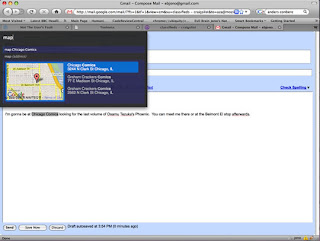
Sunday, 25 January 2009
Friday, 23 January 2009
Google Notebook to Evernote
I'm sad that Google has discontinued its Notebook application, I was a fan. Evernote announced an import path to get Google notebooks into Evernote today. It works really well. Although they say "We even maintain the creation date", but that didn't work at all, the imported notes had today's date on them, but otherwise it was fine.
I really like Evernote, it is powerful and very well-designed. But it makes me nervous. There is still no decent export. If Evernote goes extinct would I be able to recover the information? Probably not. Yes I can export in Evernote's weirdo xml format but then what? The GNotebooks are exported as atom xml from Google then imported into Evernote. I only hope that this means that Evernote have solved their note to xml translation problems and a sensible export will appear very soon.
I really like Evernote, it is powerful and very well-designed. But it makes me nervous. There is still no decent export. If Evernote goes extinct would I be able to recover the information? Probably not. Yes I can export in Evernote's weirdo xml format but then what? The GNotebooks are exported as atom xml from Google then imported into Evernote. I only hope that this means that Evernote have solved their note to xml translation problems and a sensible export will appear very soon.
Subscribe to:
Posts (Atom)



