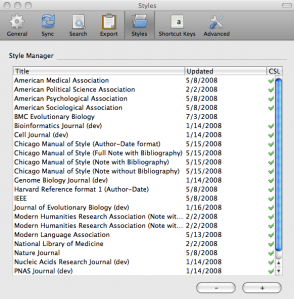I've just learned how to swap my display to a negative image (OSX 10.5.4). This provides a really great way to use your laptop in the garden on a sunny day rather than going to work.
I've just learned how to swap my display to a negative image (OSX 10.5.4). This provides a really great way to use your laptop in the garden on a sunny day rather than going to work.System preferences -> Universal Access, then check the radio button marked White on Black (in the Display section). The keyboard shortcut is ctrl-alt-cmd-8 (the 3 buttons to the left of your space bar and the number 8). It looks freaky, and is really useful in bright light. Unfortunately I haven't yet worked out how to take a screenshot for this blog (this picture was borrowed from the Apple site). Screenshots look great until you turn the screen back to normal (press the same 4 buttons) then you realize that the screenshot didn't reflect the negative image, it just looked like it did.
Anyway if you have an issue with screen brightness or contrast or just getting tired eyes from working in front of a big white page this might be useful.