I just downloaded and tried installing an Endnote style. It worked beautifully. Although how to do it seems obvious to me now, it didn't 15 minutes ago, so here is what I did.
- Go to Endnote styles page and download the styles you want.
- Open Zotero and open the preferences pane, choose Styles from the icons at the top
- Click the + button at the bottom right corner
- A window appears allowing you to select and import the style from wherever you just saved it
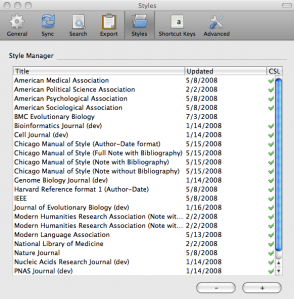
It should then appear in your style list. I just did this for BMC Evolutionary Biology which you can see in the window screenshot given here. I haven't yet investigated whether you can batch import files.
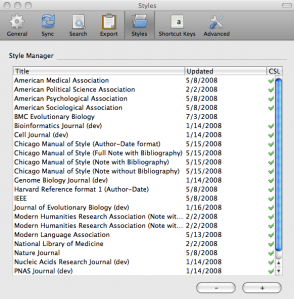 It should then appear in your style list. I just did this for BMC Evolutionary Biology which you can see in the window screenshot given here. I haven't yet investigated whether you can batch import files.
It should then appear in your style list. I just did this for BMC Evolutionary Biology which you can see in the window screenshot given here. I haven't yet investigated whether you can batch import files.



No comments:
Post a Comment